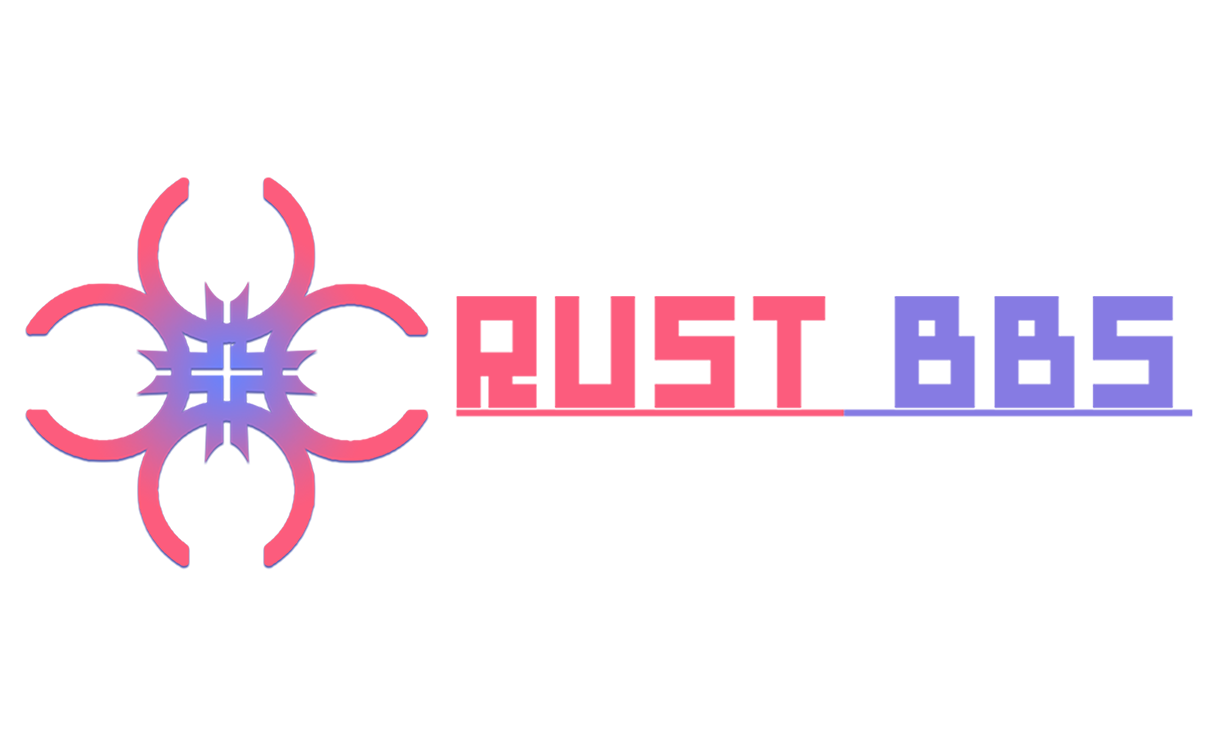它是如何工作的
如果警报器支持该车辆,警报器将被连接到该车辆或玩家看到的模块化汽车的每个配置模块上。实体将在什么位置繁殖取决于每个警报器的配置。当按下车内的按钮(或按钮配置的任何位置)时,警报器将重复关闭、开启和仅亮起的状态。如果声音被配置为禁用或选择了没有声音的警报器,则开启状态将被跳过。警报器也可以在全球范围内安装和拆卸。
命令
这个插件使用相同的语法提供聊天和控制台命令。在聊天中使用命令时,请在前面加一个正斜杠:`/`。
附件警报器
这将给定的警报器(或默认警报器)附加到玩家所看到的车辆上。已经存在的警报器将被覆盖。
/attachsirens [optional:sirenname]
Example: /attachsirens police-germany
语法选项
这将从玩家看到的车辆上移除警报器。
/detachsirens
Example: /detachsirens
附件警报器
这将给定的警笛(或默认)附加到地图上所有现有的车辆,如果警笛支持的话。已经存在的警报器将被覆盖。
/attachallsirens [optional:sirenname]
Example: /attachallsirens police-germany
语法选项
这将删除地图上所有车辆的所有警报器。
/detachallsirens
Example: /detachallsirens
列表警报器
这将发布一个所有可用的塞壬列表到玩家聊天中。
/listsirens
Example: /listsirens
长袍女妖
这将切换播放器安装到的车辆的警报器状态。如果玩家没有被安装,如果安装需要的配置被设置为假,它切换玩家正在看的车辆的警报器状态。这对马来说特别有用,因为纽扣很难装在上面。
/togglesirens
Example: /togglesirens
粘贴bind j togglesirens将该命令绑定到J键。
许可
这个插件使用权限系统。若要分配权限,请使用oxide.grant <user or group> <name or steam id> <permission>。若要移除权限,请使用oxide.revoke <user or group> <name or steam id> <permission>.
可以在中配置设置和选项Sirens文件放在config目录。建议使用编辑器和验证器来避免格式问题和语法错误。
{
// Sets if a player needs to be mounted on the car to press the button
"MountNeeded": true,
// Global config for enabling the usage of sounds for sirens
"SoundEnabled": true,
// Sets the probability of newly spawning vehicles (or existing ones when loading the plugin)
// having a siren attached to [0.0; 1.0]
// MODULAR_CAR is a special key for the modular car vehicle type.
"SirenSpawnProbability": {
"MODULAR_CAR": 0.0,
"assets/rust.ai/nextai/testridablehorse.prefab": 0.0,
"assets/content/vehicles/crane_magnet/magnetcrane.entity.prefab": 0.0,
"assets/content/vehicles/minicopter/minicopter.entity.prefab": 0.0,
"assets/content/vehicles/boats/rhib/rhib.prefab": 0.0,
"assets/content/vehicles/boats/rowboat/rowboat.prefab": 0.0,
"assets/content/vehicles/sedan_a/sedantest.entity.prefab": 0.0,
"assets/content/vehicles/scrap heli carrier/scraptransporthelicopter.prefab": 0.0,
"assets/content/vehicles/workcart/workcart.entity.prefab": 0.0
},
// Sets the default state (OFF, ON, LIGHTS_ONLY) which a newly attached siren will have
"DefaultState": "OFF"
}
汽笛
文件夹“/data/塞壬/”包含可用的塞壬。可以编辑现有的,也可以创建新的。为了找到正确的位置,我建议直接在服务器上编辑siren文件(通过winscp,filezilla或你使用的任何东西)。您可以将警报器连接到您计划配置的车辆上,根据需要更改配置文件并键入oxide.reload Sirens在控制台中重新加载并直接应用更改。重复最后两步,直到它符合您的需要。你不需要重新装上警报器。这是我用来预配置默认警报器的方法。例如,police-germany.json文件带有一些附加注释:
{
// Mapping name to identify the siren while attaching
"Name": "police-germany",
// the tone order
"Tones": [
{
// The notes [A; G]
"Note": "A",
// The note type (Regular, Sharp)
"NoteType": "Regular",
// The octave
"Octave": 4,
// The time till this tone will stop and the next one plays (in seconds)
"Duration": 1.0
},
{
"Note": "D",
"NoteType": "Regular",
"Octave": 5,
"Duration": 1.0
}
],
// These are the configs for each module of modular cars relevant for this siren,
// if a module is not set here there won't be anything attached to it
"Modules": {
// The module which is described
"assets/content/vehicles/modularcar/module_entities/1module_cockpit.prefab": [
{
// the prefab that will spawn
"Prefab": "assets/prefabs/io/electric/switches/pressbutton/pressbutton.prefab",
// the local position of that entity
"Position": {
// Left/Right
"x": 0.05,
// Up/Down
"y": 1.7,
// Forward/Backward
"z": 0.78
},
// the local angles of that entity
"Angle": {
"x": 210.0,
"y": 0.0,
"z": 0.0
}
},
{
"Prefab": "assets/prefabs/deployable/playerioents/lights/flasherlight/electric.flasherlight.deployed.prefab",
"Position": {
"x": -0.4,
"y": 1.4,
"z": -0.9
},
"Angle": {
"x": 0.0,
"y": 0.0,
"z": 0.0
}
},
{
"Prefab": "assets/prefabs/deployable/playerioents/lights/flasherlight/electric.flasherlight.deployed.prefab",
"Position": {
"x": 0.4,
"y": 1.4,
"z": -0.9
},
"Angle": {
"x": 0.0,
"y": 0.0,
"z": 0.0
}
},
{
"Prefab": "assets/prefabs/instruments/trumpet/trumpet.weapon.prefab",
"Position": {
"x": -0.08,
"y": 1.4,
"z": -0.9
},
"Angle": {
"x": 148.0,
"y": 150.0,
"z": 30.0
}
}
],
...
},
/ These are the configs for all other vehicles (BaseVehicle entity) relevant for this siren,
// if a vehicle is not set here it will not be supported by the siren and there won't be anything attached to it
"Vehicles": {
// The vehicle which is described
"assets/content/vehicles/sedan_a/sedantest.entity.prefab": [
{
// the prefab that will spawn
"Prefab": "assets/prefabs/io/electric/switches/pressbutton/pressbutton.prefab",
// the local position of that entity
"Position": {
// Left/Right
"x": 0.0,
// Up/Down
"y": 2.05,
// Forward/Backward
"z": 1.9
},
// the local angles of that entity
"Angle": {
"x": 210.0,
"y": 0.0,
"z": 0.0
}
},
{
"Prefab": "assets/prefabs/deployable/playerioents/lights/flasherlight/electric.flasherlight.deployed.prefab",
"Position": {
"x": -0.4,
"y": 1.65,
"z": 0.2
},
"Angle": {
"x": 0.0,
"y": 0.0,
"z": 0.0
}
},
{
"Prefab": "assets/prefabs/deployable/playerioents/lights/flasherlight/electric.flasherlight.deployed.prefab",
"Position": {
"x": 0.4,
"y": 1.65,
"z": 0.2
},
"Angle": {
"x": 0.0,
"y": 0.0,
"z": 0.0
}
},
{
"Prefab": "assets/prefabs/instruments/trumpet/trumpet.weapon.prefab",
"Position": {
"x": -0.08,
"y": 1.68,
"z": 0.2
},
"Angle": {
"x": 148.0,
"y": 150.0,
"z": 30.0
}
}
],
// the horse that is described (actually this is for all ridable horses)
"assets/rust.ai/nextai/testridablehorse.prefab": [
{
// the prefab that will be spawned
"Prefab": "assets/prefabs/deployable/playerioents/lights/flasherlight/electric.flasherlight.deployed.prefab",
// the local position of that entity
"Position": {
"x": 0.0,
"y": 1.7,
"z": 1.2
},
// the local angles of that entity
"Angle": {
"x": 45.0,
"y": 0.0,
"z": 0.0
},
// the bone that entity will be parented to, so that it moves with that bone
"Bone": "head"
},
{
"Prefab": "assets/prefabs/instruments/trumpet/trumpet.weapon.prefab",
"Position": {
"x": -0.06,
"y": 1.15,
"z": 1.3
},
"Angle": {
"x": 90.0,
"y": 150.0,
"z": 90.0
},
"Bone": "lip_lower"
}
],
...
}
}
可用的马骨
这是所有当前可用的马骨骼,可用于父实体:
如果警报器支持该车辆,警报器将被连接到该车辆或玩家看到的模块化汽车的每个配置模块上。实体将在什么位置繁殖取决于每个警报器的配置。当按下车内的按钮(或按钮配置的任何位置)时,警报器将重复关闭、开启和仅亮起的状态。如果声音被配置为禁用或选择了没有声音的警报器,则开启状态将被跳过。警报器也可以在全球范围内安装和拆卸。
命令
这个插件使用相同的语法提供聊天和控制台命令。在聊天中使用命令时,请在前面加一个正斜杠:`/`。
附件警报器
这将给定的警报器(或默认警报器)附加到玩家所看到的车辆上。已经存在的警报器将被覆盖。
/attachsirens [optional:sirenname]
Example: /attachsirens police-germany
语法选项
- sirenname-将用于该车辆的警报器名称(默认:配置列表中的第一个)
这将从玩家看到的车辆上移除警报器。
/detachsirens
Example: /detachsirens
附件警报器
这将给定的警笛(或默认)附加到地图上所有现有的车辆,如果警笛支持的话。已经存在的警报器将被覆盖。
/attachallsirens [optional:sirenname]
Example: /attachallsirens police-germany
语法选项
- sirenname-将用于该车辆的警报器名称(默认:配置列表中的第一个)
这将删除地图上所有车辆的所有警报器。
/detachallsirens
Example: /detachallsirens
列表警报器
这将发布一个所有可用的塞壬列表到玩家聊天中。
/listsirens
Example: /listsirens
长袍女妖
这将切换播放器安装到的车辆的警报器状态。如果玩家没有被安装,如果安装需要的配置被设置为假,它切换玩家正在看的车辆的警报器状态。这对马来说特别有用,因为纽扣很难装在上面。
/togglesirens
Example: /togglesirens
粘贴bind j togglesirens将该命令绑定到J键。
许可
这个插件使用权限系统。若要分配权限,请使用oxide.grant <user or group> <name or steam id> <permission>。若要移除权限,请使用oxide.revoke <user or group> <name or steam id> <permission>.
- sirens.attachsirens-允许玩家安装警报器
- sirens.detachsirens-允许玩家分离警报器
- sirens.attachallsirens-允许玩家在全球范围内安装警报器
- sirens.detachallsirens-允许玩家全局分离所有警报器
可以在中配置设置和选项Sirens文件放在config目录。建议使用编辑器和验证器来避免格式问题和语法错误。
{
// Sets if a player needs to be mounted on the car to press the button
"MountNeeded": true,
// Global config for enabling the usage of sounds for sirens
"SoundEnabled": true,
// Sets the probability of newly spawning vehicles (or existing ones when loading the plugin)
// having a siren attached to [0.0; 1.0]
// MODULAR_CAR is a special key for the modular car vehicle type.
"SirenSpawnProbability": {
"MODULAR_CAR": 0.0,
"assets/rust.ai/nextai/testridablehorse.prefab": 0.0,
"assets/content/vehicles/crane_magnet/magnetcrane.entity.prefab": 0.0,
"assets/content/vehicles/minicopter/minicopter.entity.prefab": 0.0,
"assets/content/vehicles/boats/rhib/rhib.prefab": 0.0,
"assets/content/vehicles/boats/rowboat/rowboat.prefab": 0.0,
"assets/content/vehicles/sedan_a/sedantest.entity.prefab": 0.0,
"assets/content/vehicles/scrap heli carrier/scraptransporthelicopter.prefab": 0.0,
"assets/content/vehicles/workcart/workcart.entity.prefab": 0.0
},
// Sets the default state (OFF, ON, LIGHTS_ONLY) which a newly attached siren will have
"DefaultState": "OFF"
}
汽笛
文件夹“/data/塞壬/”包含可用的塞壬。可以编辑现有的,也可以创建新的。为了找到正确的位置,我建议直接在服务器上编辑siren文件(通过winscp,filezilla或你使用的任何东西)。您可以将警报器连接到您计划配置的车辆上,根据需要更改配置文件并键入oxide.reload Sirens在控制台中重新加载并直接应用更改。重复最后两步,直到它符合您的需要。你不需要重新装上警报器。这是我用来预配置默认警报器的方法。例如,police-germany.json文件带有一些附加注释:
{
// Mapping name to identify the siren while attaching
"Name": "police-germany",
// the tone order
"Tones": [
{
// The notes [A; G]
"Note": "A",
// The note type (Regular, Sharp)
"NoteType": "Regular",
// The octave
"Octave": 4,
// The time till this tone will stop and the next one plays (in seconds)
"Duration": 1.0
},
{
"Note": "D",
"NoteType": "Regular",
"Octave": 5,
"Duration": 1.0
}
],
// These are the configs for each module of modular cars relevant for this siren,
// if a module is not set here there won't be anything attached to it
"Modules": {
// The module which is described
"assets/content/vehicles/modularcar/module_entities/1module_cockpit.prefab": [
{
// the prefab that will spawn
"Prefab": "assets/prefabs/io/electric/switches/pressbutton/pressbutton.prefab",
// the local position of that entity
"Position": {
// Left/Right
"x": 0.05,
// Up/Down
"y": 1.7,
// Forward/Backward
"z": 0.78
},
// the local angles of that entity
"Angle": {
"x": 210.0,
"y": 0.0,
"z": 0.0
}
},
{
"Prefab": "assets/prefabs/deployable/playerioents/lights/flasherlight/electric.flasherlight.deployed.prefab",
"Position": {
"x": -0.4,
"y": 1.4,
"z": -0.9
},
"Angle": {
"x": 0.0,
"y": 0.0,
"z": 0.0
}
},
{
"Prefab": "assets/prefabs/deployable/playerioents/lights/flasherlight/electric.flasherlight.deployed.prefab",
"Position": {
"x": 0.4,
"y": 1.4,
"z": -0.9
},
"Angle": {
"x": 0.0,
"y": 0.0,
"z": 0.0
}
},
{
"Prefab": "assets/prefabs/instruments/trumpet/trumpet.weapon.prefab",
"Position": {
"x": -0.08,
"y": 1.4,
"z": -0.9
},
"Angle": {
"x": 148.0,
"y": 150.0,
"z": 30.0
}
}
],
...
},
/ These are the configs for all other vehicles (BaseVehicle entity) relevant for this siren,
// if a vehicle is not set here it will not be supported by the siren and there won't be anything attached to it
"Vehicles": {
// The vehicle which is described
"assets/content/vehicles/sedan_a/sedantest.entity.prefab": [
{
// the prefab that will spawn
"Prefab": "assets/prefabs/io/electric/switches/pressbutton/pressbutton.prefab",
// the local position of that entity
"Position": {
// Left/Right
"x": 0.0,
// Up/Down
"y": 2.05,
// Forward/Backward
"z": 1.9
},
// the local angles of that entity
"Angle": {
"x": 210.0,
"y": 0.0,
"z": 0.0
}
},
{
"Prefab": "assets/prefabs/deployable/playerioents/lights/flasherlight/electric.flasherlight.deployed.prefab",
"Position": {
"x": -0.4,
"y": 1.65,
"z": 0.2
},
"Angle": {
"x": 0.0,
"y": 0.0,
"z": 0.0
}
},
{
"Prefab": "assets/prefabs/deployable/playerioents/lights/flasherlight/electric.flasherlight.deployed.prefab",
"Position": {
"x": 0.4,
"y": 1.65,
"z": 0.2
},
"Angle": {
"x": 0.0,
"y": 0.0,
"z": 0.0
}
},
{
"Prefab": "assets/prefabs/instruments/trumpet/trumpet.weapon.prefab",
"Position": {
"x": -0.08,
"y": 1.68,
"z": 0.2
},
"Angle": {
"x": 148.0,
"y": 150.0,
"z": 30.0
}
}
],
// the horse that is described (actually this is for all ridable horses)
"assets/rust.ai/nextai/testridablehorse.prefab": [
{
// the prefab that will be spawned
"Prefab": "assets/prefabs/deployable/playerioents/lights/flasherlight/electric.flasherlight.deployed.prefab",
// the local position of that entity
"Position": {
"x": 0.0,
"y": 1.7,
"z": 1.2
},
// the local angles of that entity
"Angle": {
"x": 45.0,
"y": 0.0,
"z": 0.0
},
// the bone that entity will be parented to, so that it moves with that bone
"Bone": "head"
},
{
"Prefab": "assets/prefabs/instruments/trumpet/trumpet.weapon.prefab",
"Position": {
"x": -0.06,
"y": 1.15,
"z": 1.3
},
"Angle": {
"x": 90.0,
"y": 150.0,
"z": 90.0
},
"Bone": "lip_lower"
}
],
...
}
}
可用的马骨
这是所有当前可用的马骨骼,可用于父实体:
- Horse_RootBone
- L_Hip
- L_Rear_Thigh
- L_Rear_Shin
- L_Rear_Foot
- L_Rear_Foot_END
- R_Hip
- R_Rear_Thigh
- R_Rear_Shin
- R_Rear_Foot
- R_Rear_Foot_END
- spine_2
- spine_3
- spine_4
- spine_END
- L_mane_1A
- L_mane_1B
- L_mane_1C
- L_Shoulder
- L_Fore_Thigh
- L_Fore_Shin
- L_Fore_Foot
- L_Fore_Foot_END
- neck_1
- L_mane_2a
- L_mane_2b
- L_mane_2c
- neck_2
- L_mane_3a
- L_mane_3b
- L_mane_3c
- neck_3
- L_mane_4a
- L_mane_4b
- L_mane_4c
- neck_END
- head
- L_ear
- L_ear_END
- L_eyelid
- L_eyelid_END
- lip_upper
- joint32
- L_nostril
- joint34
- R_nostril
- joint34_
- lower_jaw
- lip_lower
- lip_lower_END
- tongue_1
- tongue_2
- tongue_END
- mane_5a
- mane_5b
- mane_5c
- R_ear
- R_ear_END
- R_eyelid
- R_eyelid_END
- R_mane_4a
- R_mane_4b
- R_mane_4c
- R_mane_3a
- R_mane_3b
- R_mane_3c
- neck_expander_1
- joint40
- R_mane_2a
- R_mane_2b
- R_mane_2c
- R_mane_1A
- R_mane_1B
- R_mane_1C
- R_Shoulder
- R_Fore_Thigh
- R_Fore_Shin
- R_Fore_Foot
- R_Fore_Foot_END
- stomache_expander_1
- joint36
- stomache_expander_2
- joint38
- tail_1
- tail_2
- tail_3
- tail_4
- tail_END